---

As I'm sure you're aware, a while back I did a preview of DancexMixer, the original character creation software, which was suprisingly popular and got a lot of traffic (I think I was one of the first places to cover it in some detail in english). Anyway, today I took a break from Angel Magister and got to grips with the trial version.
Originally, because of the price I thought I would either wait for it to get cheaper, or not bother at all, but because I stumbled across the trial I decided I'd finally give it a go.
Note about installation: If you downloaded the trial (which most people probably will have), it is very complicated. Not because of the Japanese, but because of things like the NoActiLauncher and so on. The best approach I found was this:
-Download game as usuall
-Go to Dancexmixer folder > dancexmixer > DirectX
-Search through the folders and install DirectX via DXSETUP (I thought I already had it installed, but apparently not)
-Install dancexmixer via Dancexmixer.msi
-When it is installed, select 'Setup' you should get a blue menu come up. Select trial: "トライアル"
-From there play the game as normal
These are NOT 100% going to work. Sometimes I got errors and I had to re-install, reboot or repair the installation (it's on the uninstall menu). And eventually it worked. Keep trying and you should get somewhere. Trial and error.
That isn't a problem with DancexMixer though, it's just what you get when you use downloads instead of the official disk. It can't be helped I suppose.
Anyway, the program itself is not bad. The trial version had limited options in terms of clothing, hair and other appearance options, and there was nothing to indicate that the rest was available only in the full version, however given the small amount I'd say there should be more in the full version. If not, then someone has a lot to answer for..
Once everything is installed, the interface is very easy to use. If you're worried about needing to know Japanese to navigate around, then don't worry. All you need is a little common sense and the rest speaks for itself. More advanced settings regarding making the video however, will take some knowledge. But they're not crucial stuff for making a music video.
 Character creation is very fun, and it's almost impossible to create something that isn't at all 萌え. For the trial version, the hairstyles were very limited, pictured above is the closest I could get to normal twintails. But there is also a super long, Miku-esque option there too.
Character creation is very fun, and it's almost impossible to create something that isn't at all 萌え. For the trial version, the hairstyles were very limited, pictured above is the closest I could get to normal twintails. But there is also a super long, Miku-esque option there too.
 Breast customisation: raging melons of fury, or cute pettanko. I went with the latter.
Breast customisation: raging melons of fury, or cute pettanko. I went with the latter.

As I'm sure you're aware, a while back I did a preview of DancexMixer, the original character creation software, which was suprisingly popular and got a lot of traffic (I think I was one of the first places to cover it in some detail in english). Anyway, today I took a break from Angel Magister and got to grips with the trial version.
Originally, because of the price I thought I would either wait for it to get cheaper, or not bother at all, but because I stumbled across the trial I decided I'd finally give it a go.
Note about installation: If you downloaded the trial (which most people probably will have), it is very complicated. Not because of the Japanese, but because of things like the NoActiLauncher and so on. The best approach I found was this:
-Download game as usuall
-Go to Dancexmixer folder > dancexmixer > DirectX
-Search through the folders and install DirectX via DXSETUP (I thought I already had it installed, but apparently not)
-Install dancexmixer via Dancexmixer.msi
-When it is installed, select 'Setup' you should get a blue menu come up. Select trial: "トライアル"
-From there play the game as normal
These are NOT 100% going to work. Sometimes I got errors and I had to re-install, reboot or repair the installation (it's on the uninstall menu). And eventually it worked. Keep trying and you should get somewhere. Trial and error.
That isn't a problem with DancexMixer though, it's just what you get when you use downloads instead of the official disk. It can't be helped I suppose.
Anyway, the program itself is not bad. The trial version had limited options in terms of clothing, hair and other appearance options, and there was nothing to indicate that the rest was available only in the full version, however given the small amount I'd say there should be more in the full version. If not, then someone has a lot to answer for..
Once everything is installed, the interface is very easy to use. If you're worried about needing to know Japanese to navigate around, then don't worry. All you need is a little common sense and the rest speaks for itself. More advanced settings regarding making the video however, will take some knowledge. But they're not crucial stuff for making a music video.
 Character creation is very fun, and it's almost impossible to create something that isn't at all 萌え. For the trial version, the hairstyles were very limited, pictured above is the closest I could get to normal twintails. But there is also a super long, Miku-esque option there too.
Character creation is very fun, and it's almost impossible to create something that isn't at all 萌え. For the trial version, the hairstyles were very limited, pictured above is the closest I could get to normal twintails. But there is also a super long, Miku-esque option there too. Breast customisation: raging melons of fury, or cute pettanko. I went with the latter.
Breast customisation: raging melons of fury, or cute pettanko. I went with the latter.Customisation is a slightly strange, but really not that difficult process. Physical attributes such as hair colour, hair style, eyes, chest and so on are saved in one file (.chf) and clothing options are stored in a (.drf) file. Once you've selected your physical attributes, save it as a .chf file, go to the dress editor and load it up there to see the character you just made.


The clothing is really the fun part. Although limited, the options will fulfill most desires, ranging from Bloomers, Maid, School Swimsuit, Chinese Dress, Nurse, Bunny Suit, plus of course many separate items for mixing and matching.


 In the end, I think I overdid it with the accessories. But hey, at least I didn't go for the eyepatch. Grade school nekomimi maid, meganekko, ahoge pirates just don't sit well with me.
In the end, I think I overdid it with the accessories. But hey, at least I didn't go for the eyepatch. Grade school nekomimi maid, meganekko, ahoge pirates just don't sit well with me.


 In the end, I think I overdid it with the accessories. But hey, at least I didn't go for the eyepatch. Grade school nekomimi maid, meganekko, ahoge pirates just don't sit well with me.
In the end, I think I overdid it with the accessories. But hey, at least I didn't go for the eyepatch. Grade school nekomimi maid, meganekko, ahoge pirates just don't sit well with me.As for the actual dance creator, well. The interface is very easy to use once again, and there are some great options, but it really lagged me out in terms of processing power (Hence no screenshots). This software demands a high-spec computer, if you have to question 'Is my PC good enough to run it?' then the answer is either 'Only Just' or 'No'.
Basically there is a timeline bar at the bottom of the screen, a preview box on the top left, and selection of dance moves etc. on the right. It reminds me of Windows Movie Maker actually. For each tab you select on the 'dance moves etc.' part, there is a different timeline; one for stage effects (spotlights, lasers, bubbles, pyros and so on), one for dance moves, and one for lip-syching, and one for camera angles.
If you want to make a video, it will take a serious amount of work. I foolishly thought I could just put random stuff in and then show it off here, but after a few watches....well it was just terrible really. Time and effort needs to go in for a good video. Also, make sure you have some .wav music files handy, because it won't accept mp3s. You can save a silent video and sync it up with music on WMM later on, but that would make things very hard for yourself, and would be like guesswork. Oh and videos can only be up to 5 minutes on the trial.
Overall, it's fun to play around with and if it was cheaper, I would get it. But with the pricetag being so high, and not being sure if any new customisation options are added in the full ver. (I sure hope so) it puts me off. Now I'll leave you with a video someone else made, because mine was really that bad. Thanks for reading.
Basically there is a timeline bar at the bottom of the screen, a preview box on the top left, and selection of dance moves etc. on the right. It reminds me of Windows Movie Maker actually. For each tab you select on the 'dance moves etc.' part, there is a different timeline; one for stage effects (spotlights, lasers, bubbles, pyros and so on), one for dance moves, and one for lip-syching, and one for camera angles.
If you want to make a video, it will take a serious amount of work. I foolishly thought I could just put random stuff in and then show it off here, but after a few watches....well it was just terrible really. Time and effort needs to go in for a good video. Also, make sure you have some .wav music files handy, because it won't accept mp3s. You can save a silent video and sync it up with music on WMM later on, but that would make things very hard for yourself, and would be like guesswork. Oh and videos can only be up to 5 minutes on the trial.
Overall, it's fun to play around with and if it was cheaper, I would get it. But with the pricetag being so high, and not being sure if any new customisation options are added in the full ver. (I sure hope so) it puts me off. Now I'll leave you with a video someone else made, because mine was really that bad. Thanks for reading.




















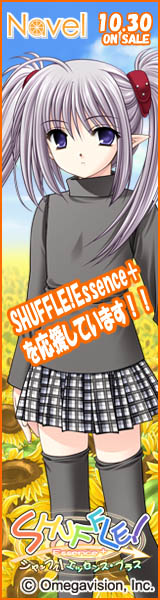











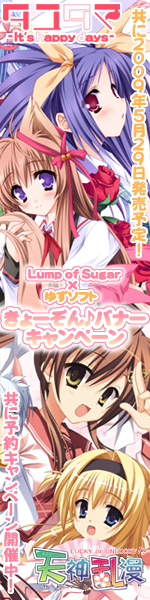







is this thing for Mac OS X? IOt look pretty cool... besides the errors and limited hair stuff u said there were XD
how exactly do you get your characters into the dance part. i'm having troubles with it and can't seem to figure it out. Dx
Yeah, I'm wondering about how to get your characters into the dance part too. ><
i found it! :D
go to property on the side bar with dance and poses and stuff. then on the left is a box. click on the load above and it gives you the screen that you get in dress. but use both boxes this time to get your character and her clothes in the stage. :3
were can i go to Download it plez tell me!!
error during render at 50-60% dude?
i can't get to the trial. HELP!!!